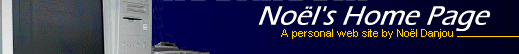
|
|
|
|
DynSite ScreenShotsSee download and order information here. For other DynSite information, use the DynSite menu above. DynSite includes many assistants that help you to easily get started. Just follow the few steps and you are done. You can click the Help button at any time to get more information and instructions. See Using DynSite > Getting Started to learn how to get started.
If you used DynSite before and you want to transfer it to a new PC, the Getting Started Assistant allows you to select a configuration file to automatically apply your previous settings to the new installation. In 2 clicks your new installation will be up and running. To create the configuration file right-click the DynSite icon in the system tray, select Miscellaneous > Settings > Export...
The Getting Started Assistant calls the Account Assistant for you but you can call it again at any time from the main menu to add more accounts or host names to your configuration.
DynSite supports many kind of updates, not only it can update dynamic DNS servers but it can also send customized HTML or text pages to a FTP server, send customized e-mail messages to a list of e-mail addresses, update an entry in a LDAP directory or even securely update your own local DNS server.
The main DynSite status window displays the summary of all updates and some other useful information. If an error occurred, you can select a host name and click Details... to possibly get more information from the dynamic DNS service.
You control DynSite from its main menu that you access by right-clicking its icon in the system tray. To locate the DynSite icon, hover the mouse pointer over the icons and watch the tooltips. The user interface of DynSite can currently display in 11 languages.
When an error occurs DynSite can notify you (Windows ME, 2000 and later). You can then click the balloon to reach an explanation page in the electronic help file. In turn the help file possibly links to the Frequently Asked Questions page if some additional information are available.
DynSite supports more than 125 dynamic DNS services. You can use the Account Assistant to add new accounts or host names. Use the Services tab in the Setup to add, to remove or to edit your accounts and host names. A contextual help is always available in the Setup, just click the question mark in the upper-right corner and click the option for which you want some explanations.
DynSite can monitor one or more of your Internet connections. Dial-up, LAN or high-speed Internet, VPN and On-Demand Dial (RRAS) connections are supported. Select a connection and click Configure... for more options and to configure the detection gateway used to detect your external IP address. The settings of Plug-and-Play connections are also remembered so that you don't need to reconfigure each time you plug or unplug to and from your work or home networks.
The Update tab holds multiple options to control the way the updates happen.
You can be notified by e-mail when an update error occurred. You can also tell DynSite to blink the Scroll Lock indicator to notify of an error in case you run DynSite on a system with its monitor turned off.
The Options tab holds multiple options to control the way DynSite runs and looks. DynSite can also install program and data updates automatically or on-demand. You have to enable Accept beta-version updates to have the core program to update otherwise only data (scripts and routers configuration file and DDNS services plug-ins) are updated.
DynSite can run some applications, scripts or open a browser session upon the detection of a connection or a disconnection. All events and errors can be logged to a text file.
HTTP and SOCKS4/5 proxy servers are supported. For HTTP proxy servers, the configuration is made through Internet Explorer.
If you have multiple simultaneous Internet connections, you can bind some or all of your host names to a specific connection. You can also bind one or more host names to a VPN connection when it gets available and have the same the host names point to your Internet connection when the VPN connection is unavailable.
From the Local Area Connection Properties you can configure the router or routers (detection gateways) that will be used to detect the external IP address of your Internet connection(s). Address detection using a local router is highly recommended for better efficiency. Click Add... to run the Detection Gateway Assistant that will help you to configure your router as a detection gateway. In addition you can configure and change the MAC address of your network adapter from this page. You can adjust the polling interval from the Options tab.
DynSite supports most kind of router technologies including HTTP, SNMP and UPnP. The Detection Gateway Assistant will assist you to detect and to configure your routers. DynSite can also detect your IP address if it is assigned to the network card or to a Cable/DSL modem. Please note that in the latter case, only remote (web-based) detection can be supported.
DynSite is a shareware but your can use if for free for 30 days, this gives you enough time to test it extensively. So why not try it now? Click here to download DynSite. |